Want to make your website better? You’re in the right place. A great website can boost your business and bring in more visitors.
Let’s look at some simple ways to improve your website.
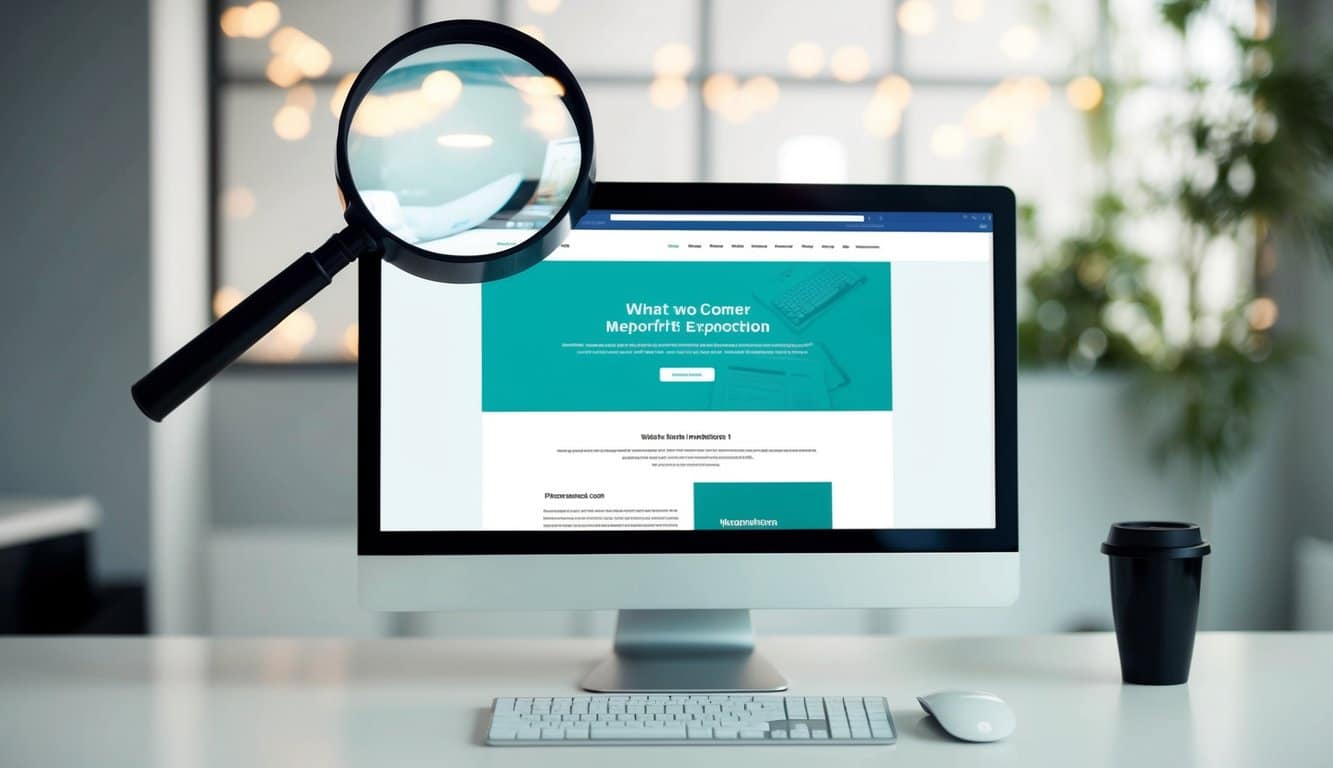
Improving your website starts with knowing what your visitors want.
Think about who comes to your site and why. This will help you make changes that really matter.
Your site should be easy to use and nice to look at. Make sure it loads fast and works well on phones.
Good content is key too. Write clear, helpful info that people want to read.
These steps can make a big difference in how well your site performs.
Understanding Your Audience and Goals

Knowing who you’re trying to reach and what you want to achieve are key to website success. These factors shape every part of your site.
Defining Your Value Proposition
Your value proposition tells visitors why they should choose you. It’s the main reason people will use your site or buy from you.
Think about what makes your business unique. What problems do you solve? How do you do it better than others?
Write down your key benefits in simple terms. Test different versions with real users. See which one gets the best response.
Use clear, specific language that speaks directly to your target audience’s needs.
Your value proposition should be front and center on your homepage. It needs to grab attention fast.
Setting Clear Website Goals
Your website goals guide all your decisions. They help you measure success.
Common goals include:
- Increasing sales
- Getting more leads
- Building brand awareness
- Providing customer support
- Selling products direct to consumers (eCommerce)
Pick 2-3 main goals for your site. Make them specific and measurable. For example: “Increase online sales by 20% this year.”
Match your goals to user needs. What do visitors want to do on your site? Make those tasks easy. This improves user experience and boosts your conversion rate.
Track your progress regularly. Use tools like Google Analytics to see how well you’re meeting your goals. Adjust your site based on what you learn.
Assessing Website Performance
Measuring your website’s performance helps pinpoint areas for improvement. Key metrics reveal how users interact with your site and where problems may exist.
Using Google Analytics and Search Console
Google Analytics tracks visitor behavior on your site. It shows you how many people visit, which pages they view, and how long they stay. You can see where visitors come from and what devices they use.
Google Search Console focuses on your site’s presence in search results. It tells you which queries bring visitors to your site. You can check for technical issues that may hurt your rankings.
These tools work together to give you a full picture of your site’s performance. Use them to spot trends and make data-driven decisions.
Conducting a Website Audit
A website audit checks for technical and content issues. It helps you find problems that could hurt your site’s performance or rankings.
Start by looking at your site structure. Make sure it’s easy for users and search engines to navigate. Check that all your pages load correctly and links work.
Look at your content next. Is it up-to-date and useful? Do you have duplicate pages? Fix any spelling or grammar errors you find.
Don’t forget to check your site’s security. Make sure you’re using HTTPS and that your SSL certificate is valid.
Evaluating Page Load Times with PageSpeed Insights
PageSpeed Insights checks how fast your pages load. It gives you a score for both mobile and desktop versions of your site.
The tool looks at things like server response time and image sizes. It suggests ways to make your pages load faster.
Slow load times can make visitors leave your site. This increases your bounce rate. A high bounce rate can hurt your search rankings.
Use PageSpeed Insights to find what’s slowing your site down. Then take steps to fix those issues. This can lead to happier visitors and better performance in search results.
Optimizing for Search Engines
Search engine optimization (SEO) helps your website rank higher in search results. This brings more visitors to your site. Good SEO involves researching keywords, building quality backlinks, and improving your site’s technical structure.
Keyword Research and Optimization
Find keywords that match what people search for. Use tools like Google Keyword Planner to spot popular terms in your field.
Add these keywords to your page titles, headings, and content. But don’t overdo it – write for humans first.
Make your content useful and relevant. Answer common questions about your topic. Break up text with subheadings to help readers scan easily.
Use your main keyword in the first 100 words of your content. Add related keywords throughout the page. This helps search engines understand what your page is about.
Building Backlinks and Using Ahrefs or SEMrush
Backlinks are links from other sites to yours. They show search engines that your content is valuable.
To get backlinks, create great content that others want to share.
Reach out to other site owners in your field. Offer to write guest posts or share your expert knowledge. This can lead to natural backlinks.
Tools like Ahrefs and SEMrush help you track your backlinks. They also show you where your competitors get links from. Use this info to find new link-building chances.
Be careful not to buy links or use link farms. These can hurt your rankings.
Technical SEO and Site Structure Considerations
Make sure search engines can easily crawl your site. Use a clear structure with categories and subcategories. Create an XML sitemap to help search engines find all your pages.
Speed up your website. Use tools like Google PageSpeed Insights to find areas to improve.
Compress images and use browser caching to make your site load faster.
Make your site mobile-friendly. More people use phones to browse the web now. Google considers mobile-friendliness when ranking sites.
Use HTTPS to make your site secure. This protects user data and is good for SEO. Add alt text to images to help search engines understand them better.
Improving User Experience (UX)
A good user experience makes websites easy and enjoyable to use. It keeps visitors happy and helps them find what they need quickly.
Let’s look at key ways to boost your site’s UX.
Designing for Mobile-Friendliness
Mobile devices now make up most web traffic. Your site needs to work well on phones and tablets.
Use a responsive design that adjusts to different screen sizes. Make buttons and links big enough to tap easily. Keep menus simple and easy to use with one hand.
Text should be readable without zooming. Use larger fonts and plenty of white space. Break content into short chunks. Test your site on various devices to catch any issues.
Images and videos should resize to fit smaller screens. Avoid large files that slow loading on mobile data. Give mobile users a smooth, frustration-free experience.
UX Web Design Principles
Good UX starts with a clear site structure. Use headings and subheadings to organize content.
Make your navigation menu simple and logical. Users should find what they want in 3 clicks or less.
Use consistent design elements across your site. This includes colors, fonts, and button styles. It helps users learn how your site works faster.
Make forms short and easy to fill out. Only ask for essential info. Use clear labels and helpful error messages.
White space is your friend. Don’t cram too much on one page. Give content room to breathe. This makes your site less overwhelming and easier to scan.
Optimizing Website Speed
Slow sites frustrate users and hurt SEO. Aim for load times under 3 seconds.
Compress images and use modern formats like WebP. Enable browser caching to store files locally.
Minimize HTTP requests by combining files where possible.
Use a content delivery network (CDN) to serve files from servers close to users. This cuts down on travel time for data.
Remove unused code and plugins. Each extra piece slows things down.
Consider using AMP (Accelerated Mobile Pages) for very fast mobile loading.
Monitor your Core Web Vitals. These measure loading speed, interactivity, and visual stability.
Google uses them as ranking factors. Tools like PageSpeed Insights can help you track and improve these metrics.
Crafting Compelling Content
Good content grabs readers’ attention and keeps them on your site. It builds trust and turns visitors into customers.
Let’s explore some key strategies for creating great website content.
Content Marketing Strategies
Make a content plan that fits your goals.
Focus on topics your readers care about. Use keyword research to find popular search terms. Create a mix of content types like blog posts, videos, and infographics.
Post regularly to keep readers coming back. Share your content on social media to reach more people. Work with other websites or influencers to expand your reach.
Try different content formats to see what works best.
Track which posts get the most views and engagement. Use this data to improve your strategy over time.
Creating Engaging and Authoritative Articles
Write clear, easy-to-read articles that answer readers’ questions.
Use short paragraphs, headings, and bullet points to break up text. Include relevant images or videos to make your content more engaging.
Do thorough research to make sure your information is accurate.
Link to trustworthy sources to back up your claims. Share your own expert knowledge to build authority in your field.
Proofread carefully to catch any grammar mistakes or typos.
These small errors can make your site look unprofessional. Use tools like Grammarly to help spot issues you might miss.
Incorporating Social Proof and Calls to Action
Add customer reviews or testimonials to your site.
This social proof shows visitors that others trust your business. Display logos of well-known clients or media mentions to boost credibility.
Include clear calls to action (CTAs) throughout your content.
Tell readers what to do next, like “Sign up for our newsletter” or “Try our free trial.” Make your CTAs stand out with buttons or eye-catching designs.
Use persuasive language in your CTAs without being pushy.
Test different wording and placements to see what gets the best results. Always make sure your CTAs match the content around them.
Enhancing Site Accessibility
Making your website accessible helps more people use it easily.
This improves user experience and can boost your site’s reach.
Ensuring Compliance with Accessibility Standards
Follow Web Content Accessibility Guidelines (WCAG) to make your site usable for everyone.
Use alt text for images so screen readers can describe them. Make sure your site works with keyboard navigation for those who can’t use a mouse.
Add captions to videos and transcripts for audio content.
This helps deaf or hard of hearing users. Choose colors with good contrast to help people with visual impairments read your text.
Use clear, simple language in your content.
This helps users with cognitive disabilities understand your site better. Make sure your forms are easy to fill out and include clear error messages.
Providing A Seamless Navigation Experience
Create a clear menu structure that’s easy to understand.
Use descriptive labels for your navigation links. This helps users find what they’re looking for quickly.
Add a search function to your site.
This lets users find specific content without clicking through multiple pages. Include a sitemap to show the structure of your website.
Make sure your site loads fast on all devices.
Slow loading times can frustrate users and make them leave. Test your site on different screen sizes to ensure it looks good on all devices.
Use breadcrumbs to show users where they are on your site.
This helps them understand your site structure and navigate back easily.
Boosting Conversion Rates
Getting more visitors to take action on your website is key.
These tips can help turn browsers into buyers.
Analyzing Customer Feedback for Conversion Insights
Ask your customers what they think.
Use surveys, reviews, and support tickets to find out why people buy or don’t buy. Look for common themes in their feedback.
What do they like about your site? What frustrates them? This info can point to areas for improvement.
Pay attention to words customers use to describe your products.
Add these phrases to your website copy. It can help visitors connect with what you’re selling.
Track which pages lead to the most sales.
Figure out what makes those pages work well. Try to copy those elements on other pages.
Optimization Strategy for Landing Pages
Make your landing pages simple and clear.
Use a strong headline that matches your ads. Put your main offer front and center.
Add trust signals like customer reviews or security badges. They help visitors feel safe buying from you.
Use action words in your buttons like “Get Started” or “Buy Now”. Make them stand out with bright colors.
Test different versions of your pages.
Change one thing at a time, like the headline or button color. See which version gets more conversions.
Speed up your page load times.
Slow pages can make people leave before buying. Use smaller images and remove unnecessary scripts.
Make sure your pages work well on phones.
More people shop on mobile devices now. If your site is hard to use on phones, you’ll lose sales.
Leveraging Multimedia and Interactive Elements
Adding images, videos, and interactive features can make your website more engaging and useful for visitors. These elements help break up text and convey information in different ways.
Using Images and Videos Effectively
Choose high-quality, relevant images for your website.
Compress them to keep load times fast. Add alt text to describe images for accessibility.
Use videos to explain complex topics or showcase products.
Keep videos short and to the point. Include captions or transcripts for accessibility.
Place images and videos strategically throughout your content.
Don’t overdo it – use them to enhance your message, not distract from it.
Incorporating Interactive Features
Add interactive elements to boost engagement.
Use quizzes or calculators related to your content. Include a live chat feature to help visitors quickly.
Create interactive infographics or data visualizations. Let users explore information at their own pace.
Add comment sections to encourage discussion. Use polls to gather feedback from visitors.
Make sure interactive features work well on mobile devices too. Test them thoroughly before launch.
SSL encryption keeps interactive elements secure. Install an SSL certificate to protect user data during interactions.
Maximizing Visibility through Social Media and Digital Marketing
Social media and digital marketing are key tools for boosting your website’s reach. By using these platforms wisely, you can drive more traffic and grow your audience.
Promoting Content across Social Channels
Choose the right social platforms for your target audience.
Facebook, Instagram, Twitter, and LinkedIn each have unique strengths. Post regularly and use eye-catching visuals to grab attention. Share links to your website content, but add value with each post.
Use hashtags to increase discoverability.
Engage with followers by responding to comments and messages. This builds relationships and encourages sharing.
Consider paid social ads to expand your reach.
These can be targeted to specific demographics or interests. Track your results and adjust your strategy as needed.
Linking Social Media to Content Marketing Efforts
Create content that’s easy to share on social media.
Add social sharing buttons to your website pages and blog posts. This makes it simple for visitors to spread your content.
Use a content delivery network (CDN) to speed up your site.
Fast-loading pages are more likely to be shared and rank higher in search results.
Cross-promote your content across platforms.
Share blog posts on social media and embed social posts in your articles. This creates a seamless experience for users moving between your site and social profiles.
Monitor social mentions of your brand.
Respond to feedback and join relevant conversations. This can lead to new content ideas and partnerships.
Best Practices for On-Page Elements
Good on-page elements help search engines understand your content and make your site more user-friendly. These tips will boost your website’s visibility and usability.
Optimizing Meta Titles and Descriptions with Yoast
Meta titles and descriptions are crucial for SEO. They tell search engines what your pages are about. Yoast SEO plugin makes this task easier.
Use your main keyword in the meta title.
Keep it under 60 characters. Make it catchy to grab attention.
For meta descriptions, aim for 155-160 characters.
Include your keyword and a call to action. Make it interesting so people want to click.
Yoast gives you a preview of how your title and description will look in search results.
It also rates your SEO efforts with a color system. Green means you’re doing well.
Creating Linkable Assets and Internal Links
Linkable assets are high-quality content pieces that others want to link to.
These can be infographics, studies, or in-depth guides.
To create linkable assets:
- Pick topics your audience cares about
- Do original research or gather unique data
- Present info in an easy-to-understand way
- Make it visually appealing
Internal linking helps users and search engines find related content on your site.
Link to your most important pages often. Use descriptive anchor text that includes your target keywords.
Using Structured Data and Header Tags
Structured data helps search engines understand your content better.
It can lead to rich snippets in search results, which can boost click-through rates.
Common types of structured data:
- Reviews
- Products
- Events
- Recipes
Use tools like Google’s Structured Data Markup Helper to add this code to your pages.
Header tags (H1, H2, H3) organize your content.
They make it easier for readers to scan and for search engines to grasp your page structure.
Use one H1 tag per page for your main title.
Use H2s for main sections and H3s for subsections. Include keywords in your headers when it makes sense.
Technical Enhancements for Better Performance
Fast-loading websites keep visitors happy and boost search rankings. A few key changes can greatly speed up your site.
Improving Hosting and Using a CDN
Pick a good hosting provider for your website. Look for ones with fast servers and good uptime.
Shared hosting is cheap but slow. VPS or dedicated hosting gives you more speed and control.
A content delivery network (CDN) spreads your site files across many servers worldwide. This cuts load times for visitors far from your main server.
Popular CDNs include Cloudflare, Amazon CloudFront, and Akamai.
CDNs also protect against traffic spikes and attacks. They can handle sudden surges without crashing your site.
Implementing GZIP Compression and Browser Caching
GZIP squeezes your web files before sending them. This makes pages load faster, especially for users on slow connections.
Most web servers can turn on GZIP easily.
Browser caching stores parts of your site on visitors’ devices. When they return, these files load instantly from their computer instead of your server.
Set long expiration times for files that don’t change often.
Both these tools cut load times a lot. They work behind the scenes to speed up your site with no visible changes.
Optimizing Images and Managing White Space
Big image files slow down web pages. Compress your images to reduce file size without losing quality.
Use the right file type too – JPEGs for photos, PNGs for graphics with few colors.
Resize images to fit their display size. Don’t use a 2000px wide image in a 500px wide space. Let the browser scale it down instead.
White space helps readability but can bloat code. Remove extra spaces, line breaks, and comments from your HTML, CSS, and JavaScript.
This trims file sizes and speeds up loading.
Frequently Asked Questions
Website improvement involves enhancing user experience, design, content, performance, SEO, and traffic. These key areas can help take your site to the next level.
What are the best practices for enhancing user experience on a website?
Make your site easy to navigate. Use clear menus and labels.
Ensure fast loading times. Create a mobile-friendly design.
Add search functionality. Make important info easy to find. Use white space to improve readability.
Include clear calls-to-action. Make forms simple to fill out. Offer helpful error messages if users make mistakes.
What strategies can be employed to improve website design and aesthetics?
Choose a clean, consistent layout. Pick a color scheme that fits your brand. Use high-quality images and graphics.
Make sure text is easy to read. Pick fonts that work well together. Add visual elements to break up text.
Create a balanced design. Use white space effectively. Make sure your site looks good on all devices.
How can website content be optimized to better engage viewers?
Write clear, concise text. Use headings and subheadings to organize info. Include relevant keywords naturally.
Add images, videos, or infographics to illustrate points. Keep content up-to-date and accurate.
Use bullet points or numbered lists for easy scanning. Write in a tone that fits your audience.
In what ways can a website’s performance be systematically enhanced?
Optimize images and videos. Minimize HTTP requests. Enable browser caching.
Use a content delivery network (CDN). Minify CSS, JavaScript, and HTML.
Choose a good hosting provider. Remove unused plugins or add-ons.
Which techniques are most effective for boosting a website’s SEO?
Do keyword research. Use relevant keywords in your content, titles, and meta descriptions.
Create quality, original content. Build backlinks from reputable sites. Optimize for local search if applicable.
Improve site speed and mobile-friendliness. Use descriptive URLs. Add alt text to images.
What approaches can lead to a significant increase in website traffic?
Create valuable, shareable content. Use social media to promote your site.
Start a blog and post regularly. Guest post on other relevant websites.
Use email marketing to drive traffic. Run online ads.
Optimize for search engines. Engage with your audience on forums and Q&A sites.
Host webinars or online events.

